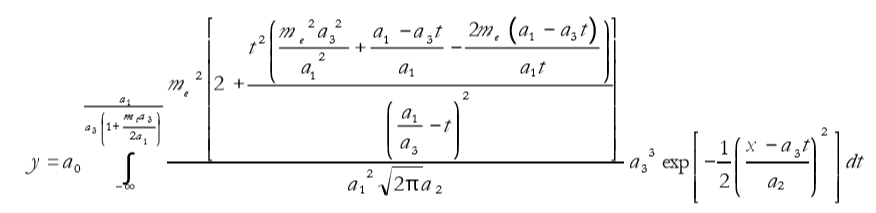
PeakLab v1 Documentation Contents AIST Software Home AIST Software Support
Compton Edge
Compton Edge in Gamma Ray Peaks
The Compton Edge model is defined as follows:
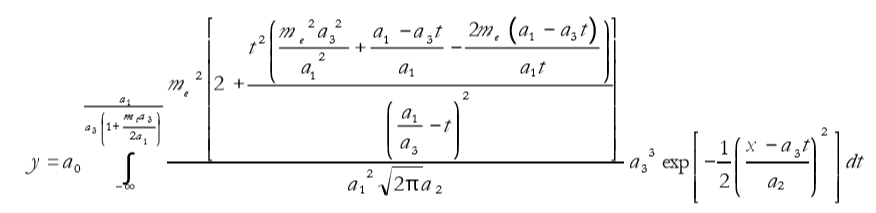
a0 = Amplitude edge magnitude
a1 = Center (energy edge)
a2 = width (edge smearing)
a3 = calibration (MeV/channels)
me = mass electron (.511004116)
Built in model:ComptonEdge
User-defined peaks and view functions: ComptonEdge(x,a0,a1,a2,a3)
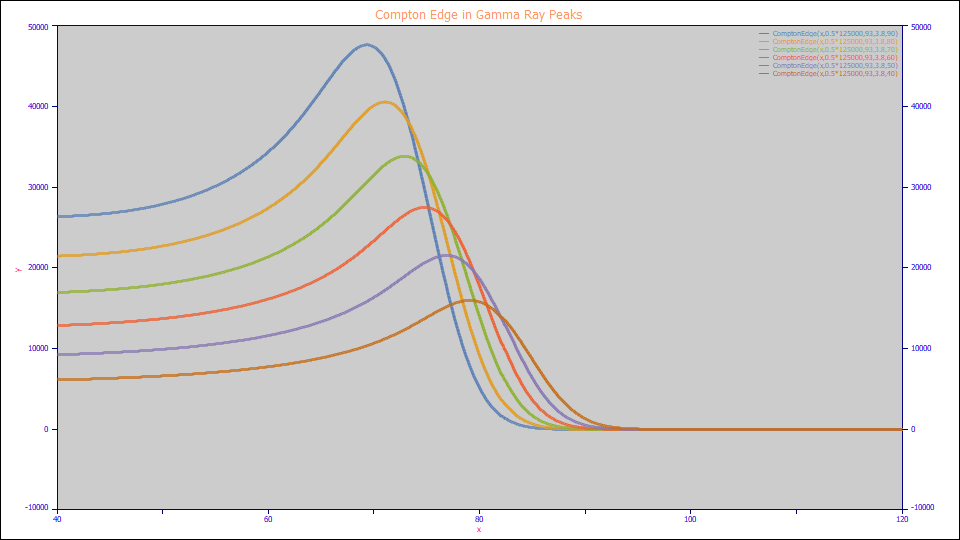
Custom Gamma Ray Models
If the photopeak is non-Gaussian, or if its width does not match the smearing of the edge, you can create your own custom Gamma Ray function by fitting a Gaussian-smeared Compton Edge alongside any peak model you like. First place the desired photopeak, such as a Voigt.
Then, if there is no peak placed at the edge position, click the left mouse button at the edge site to place one there. The initial parameter estimates assume a 1 MeV midpoint in the graph. Right click on the peak anchor and select the Compton Edge function. The parameters here match those in the Gamma Ray model except that a0 is now an edge magnitude rather than a fraction of photopeak amplitude. All parameters must likewise be positive.
As with the Gamma Ray model, be sure to match the correct photopeak and edge, to set the Curvature matrix option in Fit Preferences to Full before fitting, and be sure that channel 0 corresponds with zero energy.


 |