PeakLab v1 Documentation Contents AIST Software Home AIST Software Support
Graph Save
![]() The Save Graph to an Image File option in PeakLab
Graphs offers a variety of formats for saving the current graph or its numeric contents to disk.
The Save Graph to an Image File option in PeakLab
Graphs offers a variety of formats for saving the current graph or its numeric contents to disk.
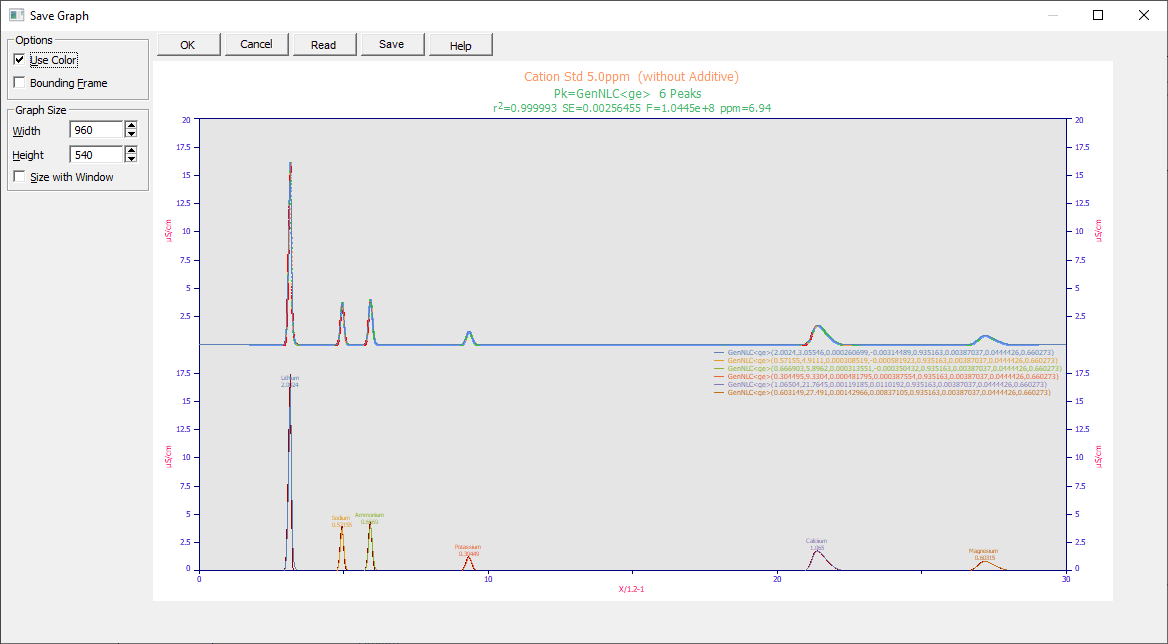
Options
· Use Color
· Bounding Frame
To copy the graph as a Page-White image, simply uncheck the Use Color item. When the Bounding Frame box is checked, there will be a thin-box at the boundaries of the image.
Graph Size
You must specify the Width and Height of the image. If Size with Window is checked, these fields will automatically change as you size the window.
Image Format
The following file formats are available:
· Windows Metafile [wmf]
· Windows Enhanced Metafile [emf]
· Windows Bitmap [bmp]
· JPG [jpg]
· PNG [png]
· Numeric Excel/ASCII [csv]
Numeric
The Numeric Excel/ASCII format is the only option that does not export the graph image. This option saves all of the numeric information used to create the graph in a CSV (comma separated value) ASCII file that is readily imported into Excel and other applications. It is easily imported into Excel and many other Windows applications. Note that for large graphs with many component peaks, this may be a very large file with thousands of rows and dozens of columns.
With this option built into the PeakLab graphing engine, you should never be at a loss for retrieving the numeric information in any graph. Everything used to create the graph is placed in this saved data.
Bitmaps
The Windows Bitmap, JPG, and PNG options create bitmaps. A bitmap is a raster image consisting of pixel-type information. A bitmap will accurately retain the positioning of all elements within the graph and its titles. The main drawback to using a bitmap image is the significant loss of resolution that occurs when the program importing the graph stretches, shrinks, or otherwise scales the image. This is especially true for an aspect ratio that differs significantly from the original image. You will almost always be successful pasting a clipboard bitmap into an application.
Metafiles
The Windows Metafile and Windows Enhanced Metafile formats consist of a series of Windows graphics vector instructions which are intended to reproduce the original image. Windows Metafiles offer superior resolution and scaling, although the program importing the image may have difficulties in properly rendering text elements such as superscripts, subscripts, and symbols in their proper positions. Metafiles are highly sensitive to the individual applications importing them. The Windows Metafile saved to file will use an Aldus Placeable Format option which produces a disk-based Windows Metafile that is "placeable". This is the Windows Metafile format preferred and sometimes required by high-end desktop publishing and drawing software. The Enhanced Metafile format is a newer format that may offer higher resolution.


 |