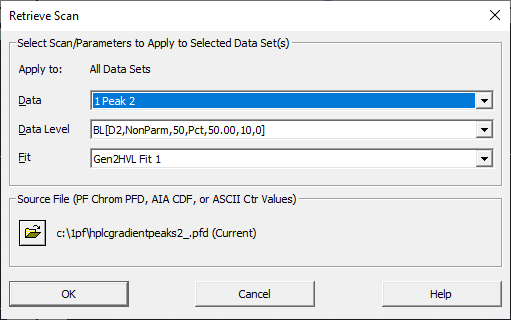
PeakLab v1 Documentation Contents AIST Software Home AIST Software Support
Import Scan Parameter Estimates
Importing Scan and Parameter Estimates
The Import button in the fitting options opens a dialog for importing a scan that will be applied to all data sets. The Import Scan/Parameters for this Data Set right click menu option will import a scan that is applied only to that specific data set.
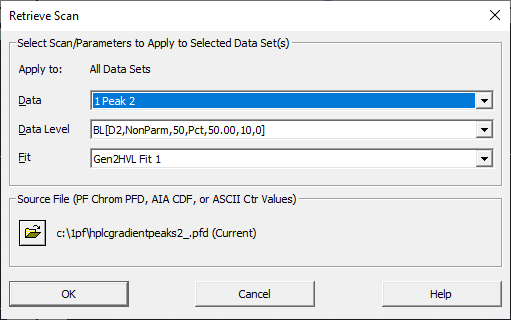
This option retrieves a scan from an existing PeakLab PFD file.
![]() The current file will be shown as the source, but you may select any file using the Read Scan Setup
and Parameter Estimates button.
The current file will be shown as the source, but you may select any file using the Read Scan Setup
and Parameter Estimates button.
You select the Data, the Data Level, and the Fit for the scan you wish to use. With every fit, PeakLab stores all scan settings in the dialog and all peak adjustments and customizations, graphical and numerical. PeakLab also stores a user function library, if any UDFs have been used in the current placement.
In the fitting options, importing a scan updates the dialog, but does not trigger an autoscan. Rather are the peaks placed exactly as they were when the file was saved, including all graphical and numerical adjustments. If UDFs are used, the internal UDF library is read into the current UDF positions, replacing any active UDFs.


 |