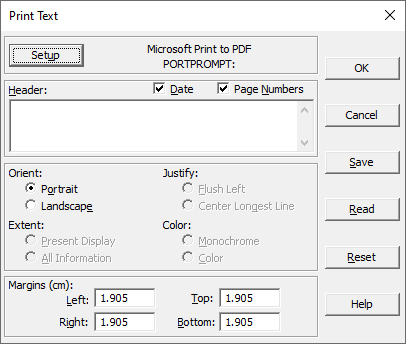
PeakLab v1 Documentation Contents AIST Software Home AIST Software Support
Printing Text
The Print option is available in all of PeakLab's principal text display windows.
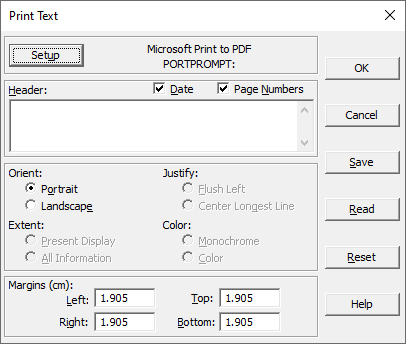
You can print all of the information in any given window or only that portion currently visible on the display.
You may elect to print a special header on each page, and to have the data and page number printed. The header can be multi-line, although it is limited to a total of 1024 characters.
You may choose to print the text flush left or in such a way that the longest line is centered.
You may optionally adjust the four margins which define the boundaries of the printed text.
The information can be printed in color or in monochrome.
You may save a custom print file containing the current information or read such a file to set custom print criteria. This custom print text file will have a default [CPT] extension.
To select a given printer, use the Setup button or the Printer Setup menu item. When you select a printer, you will also have the option to modify the printer driver's own dialog, as in the case of printing multiple copies.
Note that the orientation option in the Print Text dialog will usually supersede the orientation set in the printer driver's own configuration dialog. For some output drivers, it may be necessary to set the orientation in the printer driver's own dialog.


 |