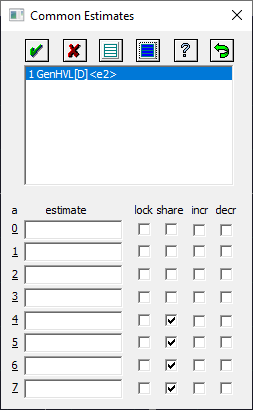
PeakLab v1 Documentation Contents AIST Software Home AIST Software Support
Common Estimates
The Common Estimates dialog is similar to the Peak Adjust popup dialog, except that it is used to set the parameter values for any number of peaks simultaneously. It is particularly useful for setting width or shape parameters numerically for all peaks within a given data set. When all data sets share a common model and peak count, this option is available for globally changing the peak estimates in all data sets.
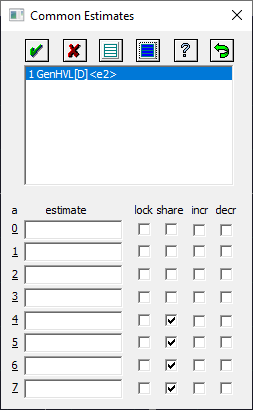
This dialog does not allow deletion of peaks or changing of peak functions.
The dialog contains a selection list containing all peaks currently placed.
![]() The Clear All Selections button deselects all peaks in the selection list.
The Clear All Selections button deselects all peaks in the selection list.
![]() The Select All Peaks button selects all peaks in the list.
The Select All Peaks button selects all peaks in the list.
Selection List
As with multiple selection lists common to Windows, simply hold the Ctrl key to make multiple selections. To select a sequential group of peaks, simply hold the mouse button down after the initial selection and move the mouse up or down to highlight the range of selections desired.
Parameter Values
You should enter values or check constraints only for those parameters you wish to set as common for the selected group of peaks. Usually this will be an a2 or higher parameter.
You may lock any parameter entered. Locked parameters are those whose values do not change during fitting. Do not check lock for a parameter without also entering a parameter estimate. If you do so, the parameter will be locked at the starting estimate.
You may share any fitted parameter. The starting estimate is optional. If you enter a value in the estimate field, it will be used as the starting estimate for each of the peaks highlighted in the selection list. Shared parameters are those whose value is shared across different peaks during fitting. This may be the easiest option to use to share values across only certain peaks. This sharing can also be realized by setting the individual states for each peak using the peak popup, or if baseline segments are present, it can sometimes be automatically realized using the segmented fit option.
The incr checkbox is used to constrain certain parameters to only increase with increasing peak locations. This may be useful for overlapping peaks where you wish to fit individual widths for each peak, but where you wish to constrain the fitting so that the widths are increasing with increasing a1 location values in the peaks. If this box is checked, do not enter a starting estimate. These will be automatically generated.
The decr checkbox is identical except that it is used to constrain certain parameters to only decrease with increasing peak locations.
Update
![]() The parameters for the selected peaks are not updated until the dialog is closed with the OK option.
The graphs are then also updated.
The parameters for the selected peaks are not updated until the dialog is closed with the OK option.
The graphs are then also updated.
Multiple Data Sets
If you select this option for all data sets, the settings in this common estimates procedure will be applied to all data sets. This option will only be available if all data sets share a common peak model and peak count.
Note that it is possible to lock at fixed values the specific parameter estimates in the ZDD and IRF options. Once these specific ZDD and IRF parameters are locked at these values, they will persist and apply to all use of that IRF and ZDD until revised. If you lock a specific value in this Common Estimates dialog, or in the Peak Adjust popup, those locked values will override the locked values set in the ZDD and IRF dialogs. These Common Estimates values will not persist, however. These will be cleared on the first automatic rescan.


 |