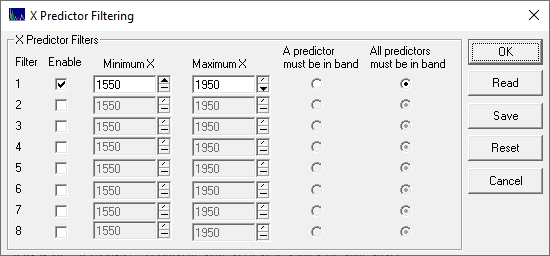
PeakLab v1 Documentation Contents AIST Software Home AIST Software Support
GLM Model List
The Model List button in the GLM Review opens a window containing a selection list to choose the model that will be currently evaluated and reviewed.
All of the GLM Review's windows will be automatically updated when a new model is selected from the Model List:
Indx nX Predr2 PredAvErr Model
11 8 0.9594126 0.4630406 Step8(1600,1605,1660,1670,1690,1740,1785,1840)
22 8 0.9585978 0.4720712 Step8(1635,1650,1680,1740,1770,1775,1835,1840)
24 8 0.9585549 0.4679018 Step8(1660,1670,1680,1740,1750,1790,1840,1845)
30 8 0.9583743 0.4667273 Step8(1600,1605,1660,1670,1690,1740,1795,1840)
33 7 0.9582649 0.4676673 Step7(1660,1670,1685,1750,1790,1840,1845)
34 8 0.9582616 0.4664221 Step8(1625,1650,1680,1745,1785,1830,1835,1840)
35 7 0.9582312 0.4808027 Step7(1660,1670,1690,1750,1795,1840,1845)
39 8 0.9580470 0.4588784 Step8(1600,1605,1660,1670,1680,1740,1790,1840)
41 7 0.9579572 0.4683765 Step7(1660,1670,1680,1740,1785,1835,1840)
44 8 0.9578302 0.4689329 Step8(1660,1670,1675,1740,1750,1785,1815,1830)
45 8 0.9578094 0.4729750 Step8(1660,1670,1690,1710,1730,1740,1785,1830)
47 8 0.9577852 0.4749768 Step8(1660,1670,1690,1740,1750,1780,1815,1840)
49 8 0.9576699 0.4613497 Step8(1600,1605,1660,1670,1690,1735,1795,1850)
51 8 0.9576393 0.4662460 Step8(1600,1605,1650,1670,1685,1745,1790,1840)
53 8 0.9575117 0.4691305 Step8(1635,1650,1675,1680,1745,1785,1805,1830)
55 8 0.9574496 0.4681906 Step8(1635,1650,1660,1670,1675,1740,1785,1830)
56 8 0.9574388 0.4705861 Step8(1600,1605,1650,1670,1690,1740,1790,1850)
57 8 0.9573829 0.4703085 Step8(1660,1670,1675,1680,1740,1785,1825,1830)
59 8 0.9572845 0.4777883 Step8(1660,1670,1675,1740,1750,1775,1815,1830)
60 7 0.9572680 0.4730624 Step7(1660,1670,1675,1740,1785,1815,1830)
63 8 0.9571233 0.4889046 Step8(1660,1670,1675,1685,1750,1775,1805,1830)
65 7 0.9571071 0.4816792 Step7(1660,1670,1685,1745,1785,1835,1840)
67 7 0.9569829 0.4791605 GLM7(1660,1670,1675,1740,1785,1810,1830)
68 7 0.9569754 0.4868606 Step7(1660,1670,1690,1710,1760,1780,1840)
69 8 0.9569684 0.4870643 Step8(1650,1680,1690,1735,1760,1780,1805,1830)
76 7 0.9568504 0.4802752 GLM7(1660,1670,1675,1740,1785,1805,1830)
78 8 0.9568331 0.4876237 Step8(1660,1670,1675,1740,1770,1775,1780,1830)
79 8 0.9568028 0.4843562 Step8(1650,1675,1690,1735,1760,1775,1805,1830)
80 8 0.9567909 0.4716343 Step8(1660,1670,1675,1735,1750,1785,1790,1830)
81 7 0.9567889 0.4822299 GLM7(1660,1670,1675,1740,1745,1785,1830)
83 8 0.9567780 0.4818064 GLM8(1660,1670,1675,1740,1745,1785,1805,1830)
84 7 0.9567187 0.4723803 Step7(1660,1670,1690,1710,1750,1790,1830)
85 8 0.9567031 0.4817265 GLM8(1660,1670,1675,1735,1745,1785,1805,1830)
86 7 0.9566975 0.4829594 GLM7(1655,1660,1670,1675,1740,1785,1830)
89 7 0.9566814 0.4815417 GLM7(1660,1670,1675,1740,1775,1785,1830)
A full permutation GLM model will be shown as a GLMn(x-predictor1,x-predictor2,...), where n is the number of predictors (excluding the constant).
A stepwise model will be shown as a Stepn(x-predictor1,x-predictor2,...), again where n is the number of predictors (excluding the constant).
List Menu
By default, the Predrē, the predicted rē coefficient of determination, and the PredAvErr, the prediction average error, are displayed in the list. The index in the current sort ordering, and the Model are always shown.
Using the List menu, you can select the following items for display within the list:
r2 of Fit
r2 of Prediction
F statistic of Prediction
SE of Prediction
AICc of Prediction
BIC of Prediction
MDL of Prediction
Avg Error of Prediction
Median Error of Prediction
Avg Error Quintile 1 of Prediction
Avg Error Quintile 2 of Prediction
Avg Error Quintile 3 of Prediction
Avg Error Quintile 4 of Prediction
Avg Error Quintile 5 of Prediction
X Predictor Compliance
The prediction statistics are described in the GLM Numeric topic. The only non-prediction statistic options are the rē of the design fit, and a custom estimator of compliance with the 'optimal' X-predictors.
X-Predictor Compliance
When an appreciable count of the best predictive models are saved, it is possible to create a custom metric which measures the extent to which a given model's set of X-predictors complies with the overall set of wavelengths, frequencies, or variables in the best models.
Compliance will be specific to a given count of predictors. You should use this metric only to distinguish the most compliant of models of a specific x-predictor count. In other words, if you are inspecting only 6-predictor models, then sorting by this criterion will allow you to see which of the six parameter models, stored by the program, are most compliant with the overall set of saved models of this predictor count.
The algorithm is based on the t-value significances of the individual design fits. First, the average of the absolute value of the significance is computed for each x-predictor in each of the x-predictor counts of models and these are summed to produce an overall area. The WLs which have the highest significance across the whole of the saved fits for this parameter count will comprise the highest proportion of the area. Those WLs with very little representation in the saved models will compromise very little of this overall area. For a given model, the sum of the absolute significances of the specified x-predictors or WLs is computed. If the significance of a given predictor exceeds the average for that predictor, it is incorporated in the sum as that average value. The compliance is simply this sum divided by the overall area. By capping each element of the sum at the average for that predictor, the highest compliant model will be the one that best represents this overall average, and the compliance will always be a number less than 1.0.
The premise is that the program's default of 100 saved best models of 7-predictors, for example, contains useful information about the WLs, Wns, or X-predictors that will result in the most stable predictive model having this count of predictors, and the model most compliant with that composite of best models will represent a close to optimal predictive model. If a given model has very good prediction statistics, but has a very weak compliance with the other saved models of this predictor count, it does mean the WLs of that fitted model are only poorly represented when seen against all of the saved models of that predictor count. It does not mean that model is necessarily suspect, but it may bear closer inspection.
In conventional stepwise regression in a statistics program, both forward and backward, depending on the sequence of x-variables and the enter and remove criteria, it is possible to see a model with a large count of predictors where each of the predictors has only a marginal significance. Such a model is suspect because it is often overfitted (noise is fitted - two adjacent or closely-spaced WLs have large offsetting positive and negative parameter values). These issues are generally avoided in the program's full permutation and smart stepwise fits, so long as a reasonable spacing is set for the X-predictors in the spectra. Still, you can begin to see why we offer statistics such as the MDL, the minimum description length information criterion. One wants the best possible predictive performance with the fewest predictors possible.
The X Predictor Compliance is one more tool to prevent making a model selection where the WLs are not those seen in the bulk of the saved models having this predictor count. And again, please use this only to discern differences between models of a fixed parameter count. Use the Check the Single Predictor Count item in the Filter menu to ensure that only one predictor count at a time is present in the list.
For more information on specific predictor significance across a large number of best predictive models, please see the GLM Significance topic.
Default Items
Use the Default Items in the List menu to conveniently return to the Predrē, the predicted rē coefficient of determination, and the PredAvErr, the prediction average error, default content.
All Items
Use the All Items in the List menu to display all of the available items. You will need a good measure of screen real-estate with this option. The Keep List After Selection in the List menu may need to be unchecked to conserve screen space.
Keep List After Selection
The Keep List After Selection in the List menu, the default, will retain the list on screen when reviewing the different models. When this is unchecked, the list window will be hidden immediately after a model selection is made. If the list is hidden, you must click the Model List button in the main GLM Review window (or select the Model List item in the Window menu) in order to select another model.
If you have a large 4K monitor or a multiple monitor system, you should have no difficulty having the list remain up while the models are being reviewed.
Font
The Font item is used to change the Font used in the Model List.
Color
The Color item enables or disables the color formatting in the Model List.
Filter Menu
The Filter menu is used to filter the Model List to display only specific models. No Filtering is the default, meaning all saved models are contained in the selection list.
There are 15 individual items to select the predictor count of models:
Include 1 Predictor Models
Include 2 Predictor Models
Include 3 Predictor Models
Include 4 Predictor Models
Include 5 Predictor Models
Include 6 Predictor Models
Include 7 Predictor Models
Include 8 Predictor Models
Include 9 Predictor Models
Include 10 Predictor Models
Include 11 Predictor Models
Include 12 Predictor Models
Include 13 Predictor Models
Include 14 Predictor Models
Include 15 Predictor Models
If Single Predictor Count is checked, each of the items above will disable any counts currently selected and display only the predictor count specified in the menu item.
If Single Predictor Count is unchecked, the first click of a count will add those models to the list. A second click on that count removes those models. To see just the 5-7 predictor count models, you would successively select the 5, 6, and 7 predictor count menu items.
If Only GLM Full Permutation Fits is selected, the list will show only the GLM1(...) through GLM8(...) models.
If Only Stepwise Fits is selected, the list will show only the stepwise models up to the maximum stepwise predictor count specified at the time of fitting.
Custom X Band Filtering
When you want to see models in a narrower band of wavelengths of frequencies, you do not have to refit the data until you are certain there is some benefit. The Filter Menu contains a Custom X Band Filtering... option which opens the following dialog:
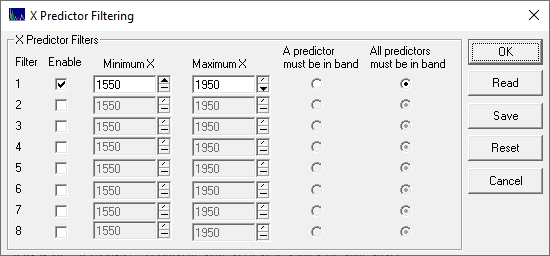
You can specify up to 8 elements to the custom filter, and for each you can specify whether only one or all predictors must fall in the band.
If you wish to see only models where a specific predictor appears, specify the same value for the Minimum X and Maximum X and select the A predictor must be in band.
If you wish to see only models where predictors span a narrower band of X predictors, specify the lower bound as the Minimum X and the upper bound as the Maximum X and select the All predictors must be in band.
The filter elements are applied successively and are not independent. Each element must be met for a model to appear in the list.
If you use a custom X filter routinely, you should Save the configuration to disk. These are saved as X Scan Specification [xsc] files. You can then Read the filter(s) from disk whenever it is needed.
The Reset option produces the filter with X-bounds allowing all models to be included.
Apply Custom X Band Filter
When a custom X band filter has been input or read in the procedure above, it is used in conjunction with any other Filter settings. For example, if you wanted to see all of the 8-predictor models meeting the custom filter requirement, select the Include 8 Predictor Models and then select Apply Custom X Band Filter.
Sort Menu
The Sort menu is used to select the criterion that will be used to rank the models in the list.
The following options are available:
By Predicted rē
By Predicted F-statistic
By Predicted Std Error
By Predicted AICC
By Predicted BIC
By Predicted MDL
By Predicted Average Error
By Predicted Median Error
By Predicted Average Error Quintile 1
By Predicted Average Error Quintile 2
By Predicted Average Error Quintile 3
By Predicted Average Error Quintile 4
By Predicted Average Error Quintile 5
By X Predictor Compliance
The default is By Predicted rē.
If Arrange By Parameter Count is selected, the models are grouped by predictor count. These are still sorted per the criterion specified, but the highest predictor count models will first appear, then those next highest in count, etc.
 |