PeakLab v1 Documentation Contents AIST Software Home AIST Software Support
Graph Colors 3D
![]() For a 3D graph, the Select Color Scheme and Customize Colors option offers a set of predefined
PeakLab
Graph color schemes. You can also select the Customize Colors option to create a custom color
scheme with each element of graph assigned a color of your choosing. This dialog incorporates a copy of
the current graph. If multiple graphs are present, only the first graph is shown. Any color scheme selection
is immediately reflected in the graph.
For a 3D graph, the Select Color Scheme and Customize Colors option offers a set of predefined
PeakLab
Graph color schemes. You can also select the Customize Colors option to create a custom color
scheme with each element of graph assigned a color of your choosing. This dialog incorporates a copy of
the current graph. If multiple graphs are present, only the first graph is shown. Any color scheme selection
is immediately reflected in the graph.
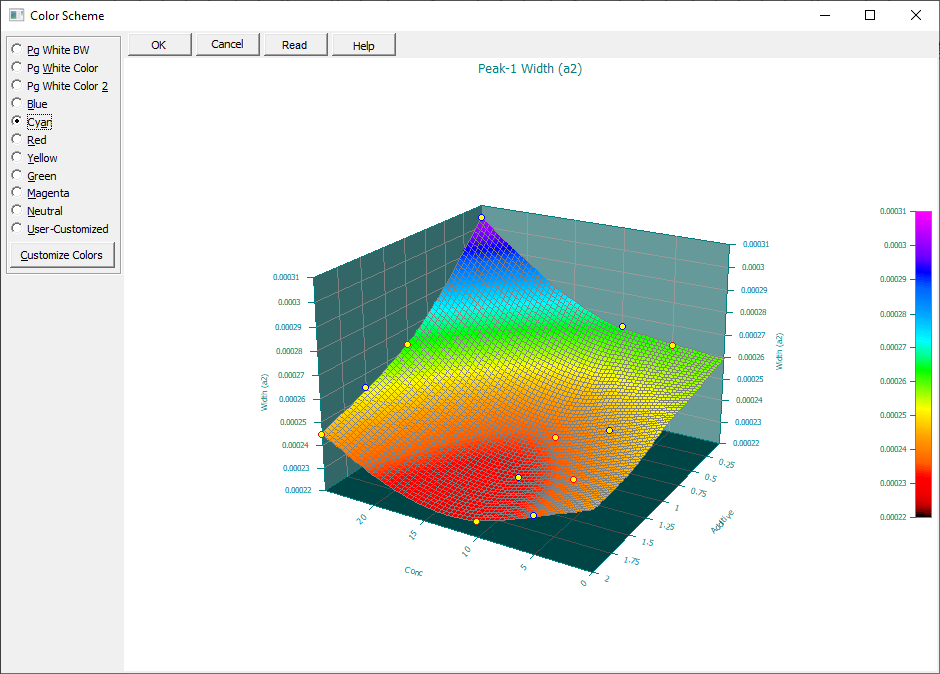
Color Selection
The various graph types within the program have their own unique color scheme by default. If you dislike a given color scheme, you can select one of the ten predefined schemes or build your own custom scheme.
The Page White BW color scheme is not necessary to print a Black and White graph. The most recent custom color scheme for each type of graph is saved across sessions.
Custom Colors
A custom color scheme is automatically saved across sessions for each type of graph and this is listed as the User Customized color scheme. To create a custom color scheme, first select the one existing color scheme closest to the desired colors and then select the Customize Colors option.
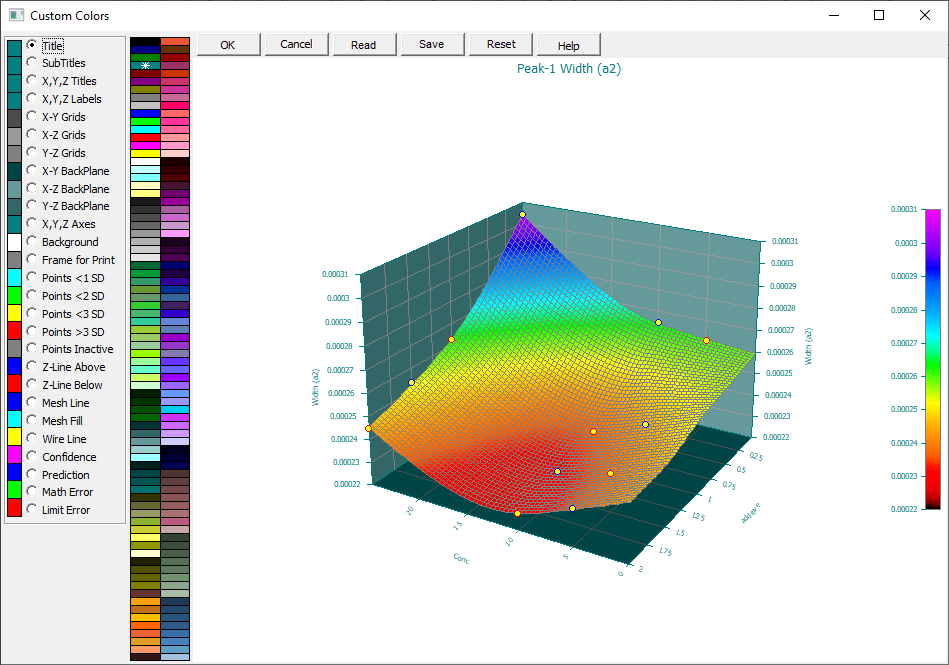
The Custom Colors screen will display the 27 graph colors used in the program and to the left of each you will see the current colors. Simply click on the color you want to customize and then select one of the colors in the selection palette. The graph will immediately change to reflect your choice if that element exists within the current graph.
Saving a Custom Color Scheme
The most recent custom color scheme for a given type of graph is automatically saved across sessions. If you want to have more than one custom color scheme for a given type of graph, you will have to Save the custom colors to a disk file and use the Read item to recall them. You will also need to Save the custom color scheme to disk if you want to use these same colors in other 3D graphs within the program.
Custom Colors files have CL3 default extensions. These are binary files that can only be generated from within the program.
Reading a Custom Color Scheme
The Custom colors option also has a Read option to import custom color [CL3] files.
Reset
The Reset option restores colors to the state existing when the dialog was opened.


 |