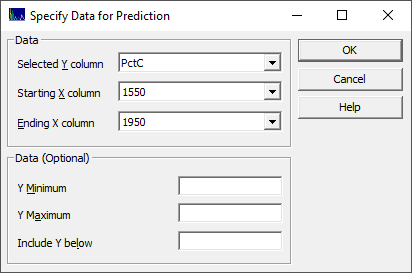
PeakLab v1 Documentation Contents AIST Software Home AIST Software Support
Import GLM Models
The Import GLM Models for Review... item in the Model menu is used to load a previously saved GLM fit into the program. These are binary files with a .bin extension. These files contain all of the information retained in a given fit, including the references necessary to load the specific data matrix used for the fitting. PeakLab does not store the model data in the .bin files; only a reference to its location and file attributes are stored. So long as the original model data file has not been deleted, renamed, revised, or moved, the GLM Review opens transparently, as if the fitting had just occurred.
MRU List
This import option maintains its own MRU (most-recently used) list to immediately import a saved fit.
Prediction Data Import
If the data used for the fitting has been deleted, renamed, altered, or moved, you will see a second file selection dialog. It is assumed the original model data is unavailable and a data matrix of prediction data will be loaded instead.
When this occurs, you will see the following dialog:
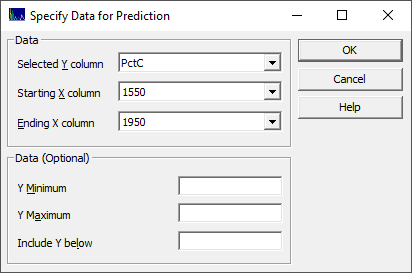
You must specify the columns for the Y and X variables in this separate data file, and these must match the column identifiers used in the original data matrix.
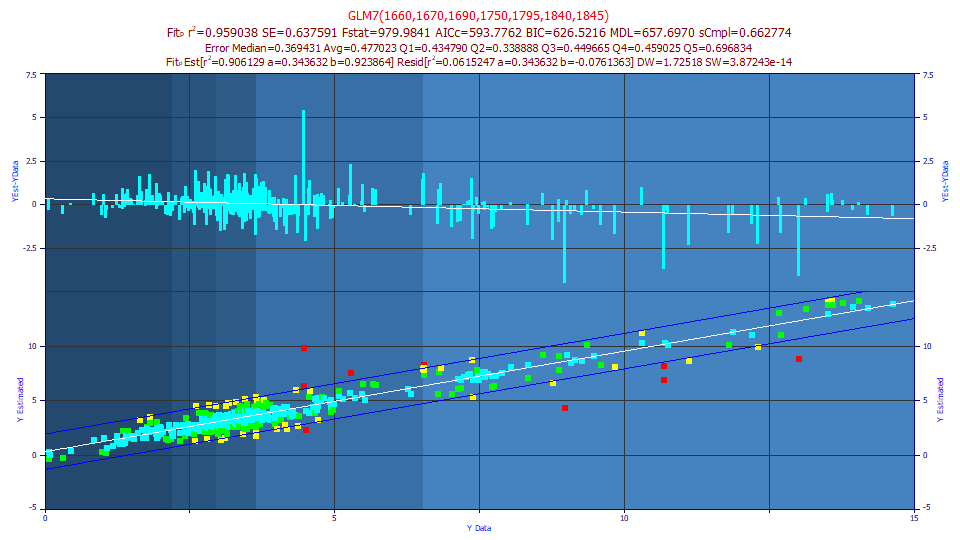
This is an example of what occurs when a prediction data matrix is loaded instead of having the original model data automatically loaded. The models in the model list are those which were fitted, and the statistics in the first three graph titles will reflect the actual model fits, but the data and prediction intervals graphed in the Y plot, and the residuals graphed in the Y2 plot, will reflect this input prediction data rather than the original model data.
The last title line will also reflect the input data, the goodness of fit of the Y data vs. estimated for this separate prediction data. In this example, it is clear that the file imported does not contain the original model data. The Fitp r2 in the second line, which reflects the predicted r2 of the model fit, is typically slightly weaker than the linear Y data vs Y estimated linear fit r2 shown in the last title line (this should be close to the design fit r2). The much lower r2 for the input data linear fit and the preponderance of red (>3SE) and yellow (>2SE) points readily confirms that this is a pure prediction, and the model data is nowhere present.
Note that the Data option in the The GLM Review likewise processes the input data. If this is prediction data, the modeling outlier tests will not be valid.
You can specify the actual model data matrix from a different file location or name, but the data will always be treated as a separate prediction data matrix.
The GLM Review has a comprehensive Prediction option that will operate irrespective of the presence or absence of the original model data.
 |