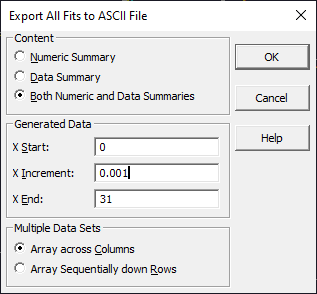
PeakLab v1 Documentation Contents AIST Software Home AIST Software Support
Export
The Export option in PeakLab's Review offers the means to save the Numeric Summary and generated peak fit data to an ASCII file.
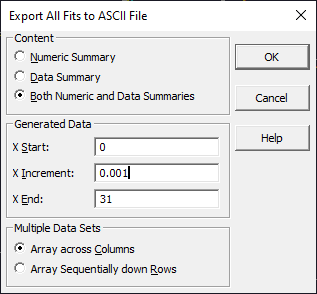
Exported Information
You can write the Numeric Summary, a Data Summary with generated data, or both to the ASCII File.
For the Data Summary, the first two columns will contain the X and Y data used in the peak fit. The third column will contain the X data generated from the X Start, X Increment, and X End values in the dialog. By default, these values will reproduce the current count of X data values. If the data consists of uniformly-spaced X values, the default generated X will match the X data values. You can modify the increment to produce any density of generated information you like, subject to a 65536 maximum count. You can also modify the start and end values to generate only a portion of the fitted spectrum. The fourth column will contain the predicted Y values from the peak fit for the generated X in column 3. Subsequent columns will contain the predicted Y values for each of the component peaks within the fit. There will be one column for each peak fitted. A final column will contain the predicted baseline, if one was fitted.
For multiple data sets, you can choose to array the different set fits horizontally across columns or vertically down columns.
ASCII
The file can be written in a CSV (comma separated value), PRN (tab delimited), or TXT (space delimited) format. Values will be separated by the delimiter and will be written to 15 digits numeric precision.


 |